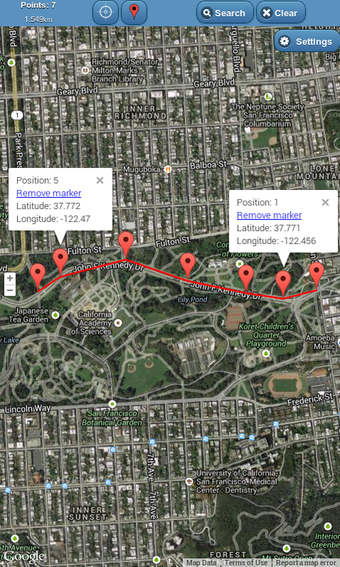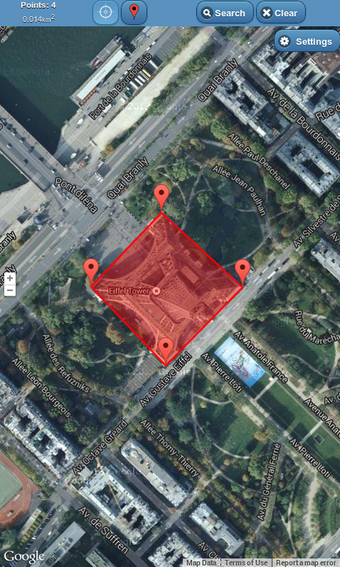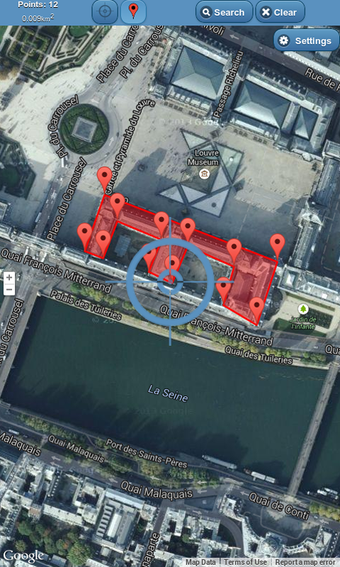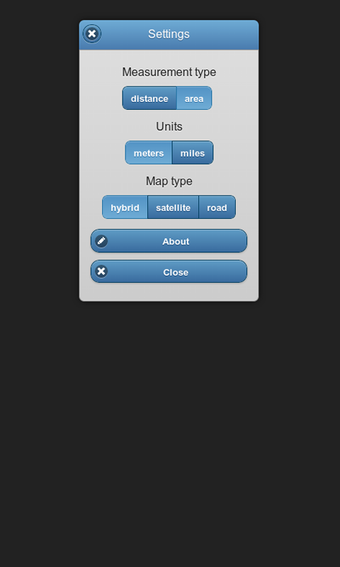A free program for Android, by Tomasz Scislo.
Measure distance and area between points using the built-in map. You can choose the type of measurement (distance or area). You can select points on the map by tapping on the map or using the search option from the top menu.
After selecting the points, you can customize the application behavior. You can change the type of measurement (distance or area).
You can also change the metric system: meters/miles.
You can customize the application by changing the default behavior of the measurement (distance or area).
You can customize the measurement units (meters, miles, feet, meters, and miles).
You can also view the result of the measurement in the left top corner of the screen.
You can see the markers in the map by tapping on the marker.
You can remove the marker in the marker details window.